Introduction
In today’s fast-moving digital world, high-quality design is no longer optional—it’s a necessity. From businesses creating brand assets to individual creators looking to make eye-catching social media graphics, the demand for intuitive yet powerful design tools has skyrocketed. This is where Kittl comes in.
Founded with the mission of making professional design accessible to everyone, Kittl has quickly become a favorite among freelancers, entrepreneurs, and even seasoned designers. In this comprehensive review, we’ll dive deep into what makes Kittl unique, explore its features, pricing, advantages, and drawbacks, and ultimately help you decide if it’s the right tool for you in 2025.
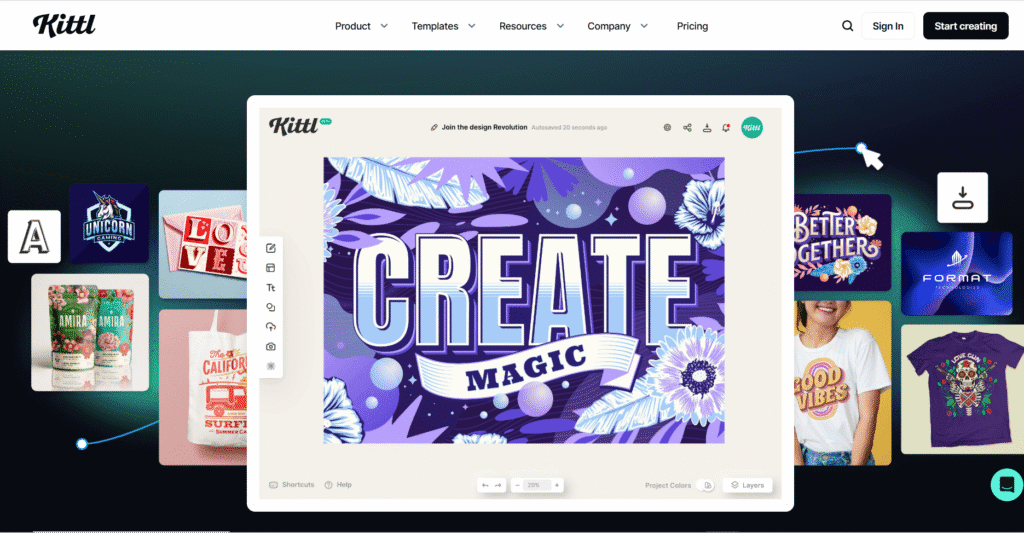
What is Kittl?
Kittl is an online design platform that allows users to create professional-grade graphics without the steep learning curve of traditional software like Photoshop or Illustrator. It combines an easy-to-use interface with powerful customization features, making it ideal for both beginners and professionals.
Unlike some alternatives, Kittl focuses heavily on typography, templates, and advanced text effects, which set it apart from competitors like Canva and Figma. Whether you’re designing a logo, T-shirt print, social media post, or marketing material, Kittl provides the tools and templates to make your vision come to life.
Key Features of Kittl
1. Massive Template Library
Kittl offers thousands of professionally designed templates covering everything from logos and posters to merchandise and social media graphics. This is particularly useful for beginners who want to create polished designs quickly.
2. Typography Powerhouse
One of Kittl’s strongest features is its typography. Users get access to hundreds of premium fonts and advanced text effects such as shadows, outlines, warping, and decorative styles. Typography customization is seamless, making it a top choice for branding projects.
3. Easy-to-Use Editor
The drag-and-drop editor is intuitive and requires little to no prior design knowledge. Unlike Illustrator’s steep learning curve, Kittl makes complex effects simple and beginner-friendly.
4. Vector Editing Tools
Kittl supports vector-based editing, which ensures designs remain sharp and scalable—perfect for merchandise like T-shirts, mugs, and posters.
5. AI-Powered Features
Kittl has introduced AI tools that allow you to generate unique graphics, patterns, and design ideas instantly. This saves time and boosts creativity.
6. Mockup and Export Options
Designs can be exported in multiple formats (PNG, JPG, SVG, PDF), and Kittl also includes built-in mockup features so you can preview how your design looks on real products.
Pricing Plans
Kittl offers flexible plans to suit different needs:
- Free Plan – Limited templates and export options, great for casual users or testing the platform.
- Pro Plan (~$10/month) – Unlocks more templates, premium fonts, commercial usage rights, and high-resolution exports.
- Expert Plan (~$24/month) – Includes advanced AI tools, priority support, and unlimited vector exports.
- Business Plan (~$79/month) – Best for teams, offering collaboration features and extended brand kits.
Compared to alternatives like Canva or Adobe Creative Cloud, Kittl is competitively priced, especially considering its typography and vector editing strengths.
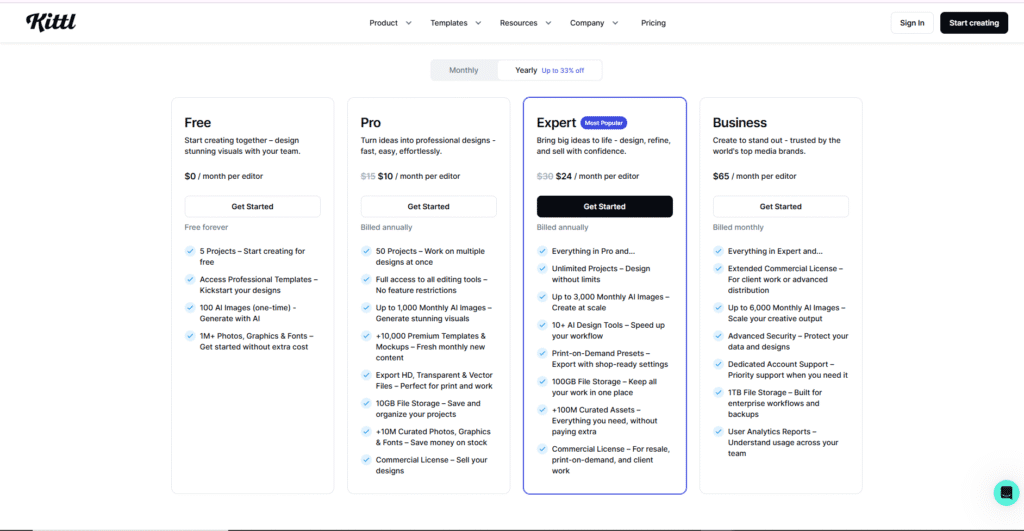
Pros of Using Kittl
✅ User-Friendly Interface – No steep learning curve.
✅ Outstanding Typography Tools – Better than most competitors.
✅ Affordable Pricing – Much cheaper than Adobe Creative Suite.
✅ Commercial Usage Rights – Perfect for freelancers and businesses.
✅ AI Design Tools – Saves time and boosts creativity.
✅ Vector Support – Ensures high-quality, scalable designs.
Cons of Using Kittl
❌ Limited Free Plan – The free version is restrictive compared to Canva’s free tier.
❌ Not Ideal for Complex Photo Editing – Lacks advanced photo manipulation tools like Photoshop.
❌ Collaboration Tools Still Basic – Canva has more polished team collaboration features.
❌ Newer Platform – While rapidly growing, it doesn’t yet have the same ecosystem size as Adobe.
How Does Kittl Compare to Alternatives?
- Kittl vs Canva: Canva is better for team collaboration and broader design needs, but Kittl wins in typography, templates for merchandise, and advanced text effects.
- Kittl vs Adobe Illustrator: Illustrator is the industry standard for professionals, but it comes with a steep learning curve and higher cost. Kittl offers an easier, cheaper, and faster alternative for most users.
- Kittl vs Figma: Figma excels in UI/UX design and collaboration, whereas Kittl shines in graphic design for branding, merchandise, and print.
Who Should Use Kittl?
Kittl is perfect for:
- Freelancers & Small Business Owners – Create logos, branding, and marketing materials affordably.
- Content Creators & Influencers – Design eye-catching social media posts, banners, and thumbnails.
- Print-on-Demand Sellers – Make high-quality T-shirt designs, stickers, and merchandise graphics.
- Students & Beginners – Learn design basics without the frustration of complex software.
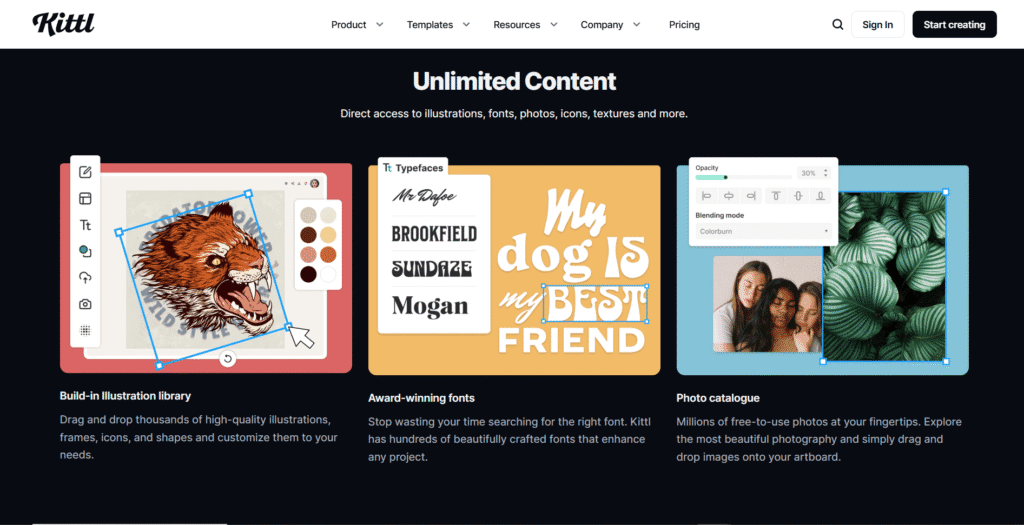
Final Verdict
Kittl is a game-changing design tool that combines the simplicity of drag-and-drop editing with the power of advanced typography and vector tools. It bridges the gap between beginner-friendly apps like Canva and professional software like Illustrator, making it an excellent choice for creators of all levels.
If you’re looking for an affordable, versatile, and user-friendly design platform in 2025, Kittl is absolutely worth trying.
👉 Visit the official site: Kittl.com