In today’s fast-paced digital world, PDF files have become the standard for sharing, preserving, and securing information across multiple platforms. However, managing PDFs often requires more than just viewing them — you might need to edit, convert, compress, or protect them. This is where LightPDF shines. As one of the most versatile online PDF tools in 2025, it offers a seamless, feature-rich, and user-friendly experience for students, professionals, and businesses alike.
In this review, we’ll explore LightPDF’s features, usability, performance, pricing, and overall value to help you decide if it’s the right PDF solution for your needs.
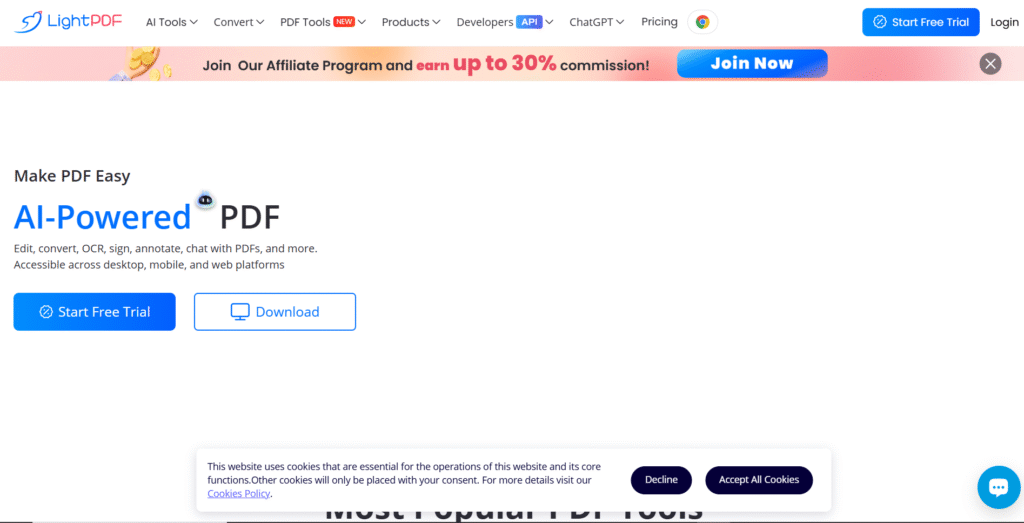
1. Overview of LightPDF
LightPDF is a web-based and cross-platform PDF editor and converter designed to simplify document management without requiring any software installation. It offers a range of tools accessible directly from your browser, supporting various tasks such as:
- PDF editing (text, images, annotations)
- Converting PDFs to and from formats like Word, Excel, PPT, and image files
- Merging, splitting, and compressing PDFs
- OCR (Optical Character Recognition) to make scanned documents editable
- Adding watermarks and digital signatures
Because it works online, LightPDF is compatible with Windows, Mac, Linux, Android, and iOS devices, making it a truly portable PDF solution.
2. User Interface & Ease of Use
One of LightPDF’s strongest points is its clean and intuitive interface. The homepage clearly displays all the available tools in categorized sections. Users who are not tech-savvy will appreciate the straightforward design — you simply click a tool, upload your file, and get results in seconds.
The drag-and-drop functionality is responsive, and file uploads are quick. Whether you’re working on a desktop or mobile browser, the interface adapts well to smaller screens without sacrificing usability.
3. Key Features and Functions
A. PDF Editing
LightPDF allows you to edit PDF text, images, and annotations directly in the browser. The text editing feature maintains formatting quite well, and you can adjust font size, style, and alignment. You can also add highlights, sticky notes, shapes, and freehand drawings for collaboration purposes.
B. PDF Conversion
One of the most in-demand features is LightPDF’s conversion tool. It supports:
- PDF to Word/Excel/PPT/Images
- Word/Excel/PPT/Images to PDF
- HTML to PDF
The converted documents preserve original formatting better than many competing services, which is essential for professional work.
C. OCR (Optical Character Recognition)
LightPDF’s OCR feature is a standout. You can upload a scanned PDF or image file, and the tool will extract editable text with high accuracy. This is particularly useful for digitizing printed reports, invoices, or contracts.
D. Merge & Split PDFs
The merge tool lets you combine multiple PDFs into a single document, while the split function allows you to extract specific pages or separate a PDF into multiple smaller files.
E. Compression
LightPDF’s compression tool reduces file size while maintaining acceptable quality, making it easier to share PDFs via email or cloud services.
F. Security Features
You can add password protection to restrict access to sensitive PDFs and apply watermarks to prevent unauthorized use.
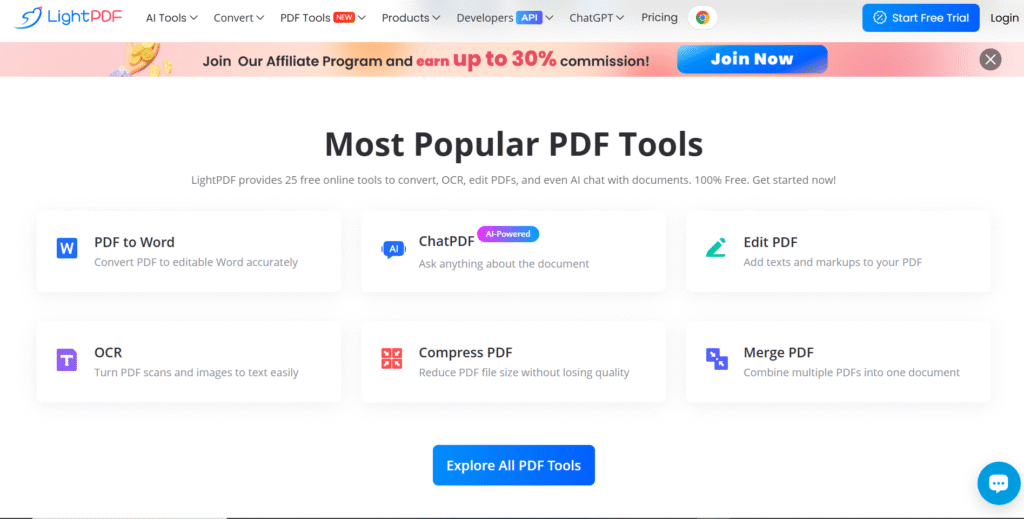
4. Performance & Reliability
LightPDF operates quickly, even with large files. The processing time for converting a 50-page PDF to Word, for example, is under a minute. The accuracy of formatting retention and OCR results is among the best for free and mid-tier PDF tools.
Because the service is web-based, performance depends on your internet speed, but the platform’s optimization ensures smooth operation even with average connectivity.
5. Pricing and Plans
LightPDF offers both a free version and a premium subscription.
- Free Plan: Access to most basic tools with some usage limits, such as file size restrictions and daily task limits.
- Premium Plan: Unlocks all tools, removes watermarks, increases file size limits, and offers faster processing. Pricing is competitive, with monthly and yearly subscription options.
The premium version is ideal for frequent PDF users who need unlimited access and faster performance.
6. Pros and Cons
Pros:
- Wide range of PDF tools in one platform
- No software installation required
- Strong OCR accuracy
- Cross-platform compatibility
- Clean, user-friendly interface
Cons:
- Free plan has daily limits
- Internet connection required for all operations
- Some advanced editing features only in premium
7. Best Use Cases
LightPDF is perfect for:
- Students: Annotating lecture notes, converting assignments, merging research materials.
- Teachers: Creating and distributing secure PDF worksheets, grading, and providing feedback.
- Businesses: Managing contracts, invoices, and reports without investing in expensive PDF software.
- Remote Teams: Collaborating on documents and sharing files quickly without compatibility issues.
8. Comparison with Alternatives
Compared to Adobe Acrobat, LightPDF is far more budget-friendly and simpler to use. While it doesn’t have every advanced feature of Acrobat Pro, it covers 90% of what most users need at a fraction of the cost.
Compared to other online tools like Smallpdf or PDF24, LightPDF holds its ground with a better OCR feature and a more modern, mobile-friendly interface.
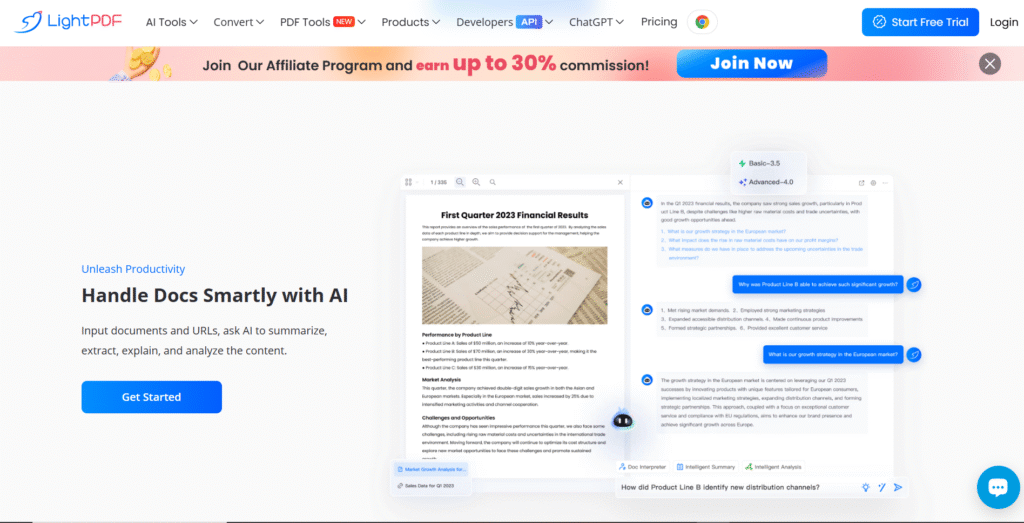
9. Verdict: Is LightPDF Worth It in 2025?
Absolutely. If you’re looking for an affordable, versatile, and easy-to-use PDF solution that works on any device, LightPDF is a strong contender. The combination of editing, conversion, OCR, and file management tools makes it an excellent all-in-one platform for both casual and professional users.
The free version is more than enough for occasional users, while the premium plan provides great value for those working with PDFs daily. In 2025, LightPDF stands out as a top choice in the crowded PDF tools market.
Final Rating: ★★★★☆ (4.7/5)
Reason: Excellent balance of features, ease of use, and pricing — only limited by internet dependency.
Visit the official site: https://lightpdf.com/