In today’s fast-paced digital age, creators, educators, marketers, and businesses all require quick and reliable tools for screen recording, video editing, and cloud-based content management. RecCloud, a powerful all-in-one video platform by Apowersoft, stands out as one of 2025’s top solutions. Whether you’re recording tutorials, editing clips for social media, or managing team presentations, RecCloud offers a streamlined experience that’s hard to match.
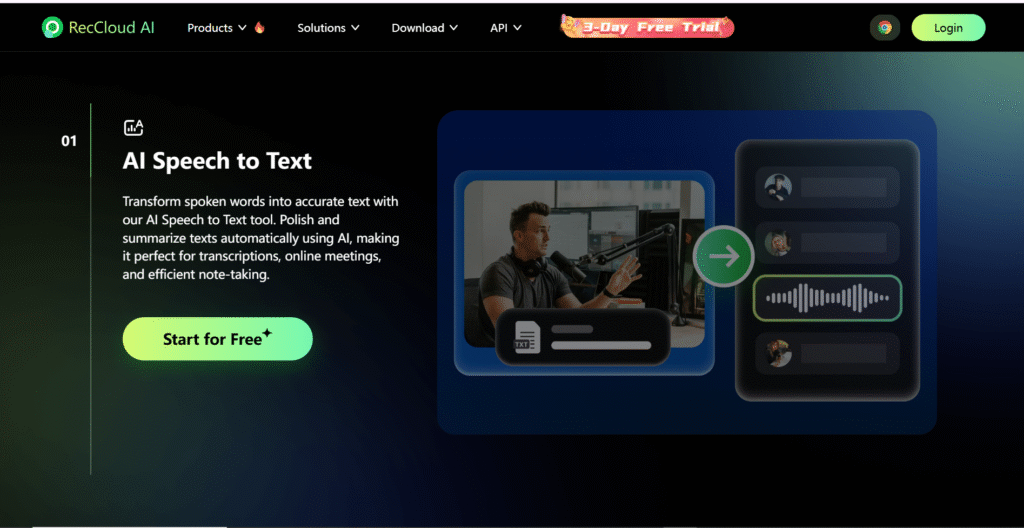
What is RecCloud?
RecCloud is a cloud-based screen recorder and video editor designed for seamless recording, uploading, editing, storing, and sharing of media content. It’s accessible via any modern web browser, eliminating the need for bulky software installations.
Initially built as a companion tool to Apowersoft’s suite of media products, RecCloud has evolved into a robust standalone platform offering:
- One-click screen and webcam recording
- Cloud-based editing and storage
- AI-powered transcription and subtitling
- Smart sharing and collaboration features
Key Features
1. Screen & Webcam Recording
RecCloud allows users to capture screen activity with system audio, microphone input, and webcam overlay. You can choose full-screen, windowed, or custom area recording modes. It’s perfect for:
- Online classes and training
- YouTube tutorials
- Software demos
- Team meetings
What makes it stand out: Unlike many browser recorders, RecCloud supports high-resolution capture up to 4K, with real-time audio-video sync and no watermarks for registered users.
2. Cloud-Based Editor
Once you record or upload a video, RecCloud’s web-based editor lets you:
- Trim, split, or merge clips
- Add background music and transitions
- Insert text, images, or shapes
- Generate subtitles automatically with AI
This is ideal for users who need basic but effective editing without downloading professional software like Adobe Premiere or Final Cut Pro.
3. AI Transcription & Subtitling
RecCloud uses artificial intelligence to auto-transcribe your videos. You can convert speech to text with up to 95% accuracy (in English and other languages), and it allows easy subtitle exporting in formats like SRT or VTT.
For video marketers or content creators who want to boost SEO and accessibility, this is a game-changer.
4. Secure Cloud Storage
Every recorded or uploaded video is saved securely in your RecCloud account, with generous storage options. Users can:
- Organize videos into folders
- Set password protection for links
- Choose between private, public, or unlisted visibility
This makes RecCloud a reliable tool for remote teams and educators who need to distribute files safely and efficiently.
5. Easy Sharing & Embedding
RecCloud makes content distribution effortless. You can share your video via:
- A direct cloud link
- Embedded iframe code for websites
- QR code generation
- Social media export (YouTube, Facebook, etc.)
Whether you’re a solopreneur sharing a product demo or a teacher distributing lessons, the platform ensures smooth sharing.
6. Multi-Device Access
As a cloud-based platform, RecCloud works seamlessly across:
- Windows
- macOS
- Linux
- Android/iOS (via browser)
No need for app downloads — just log in and start working from anywhere.
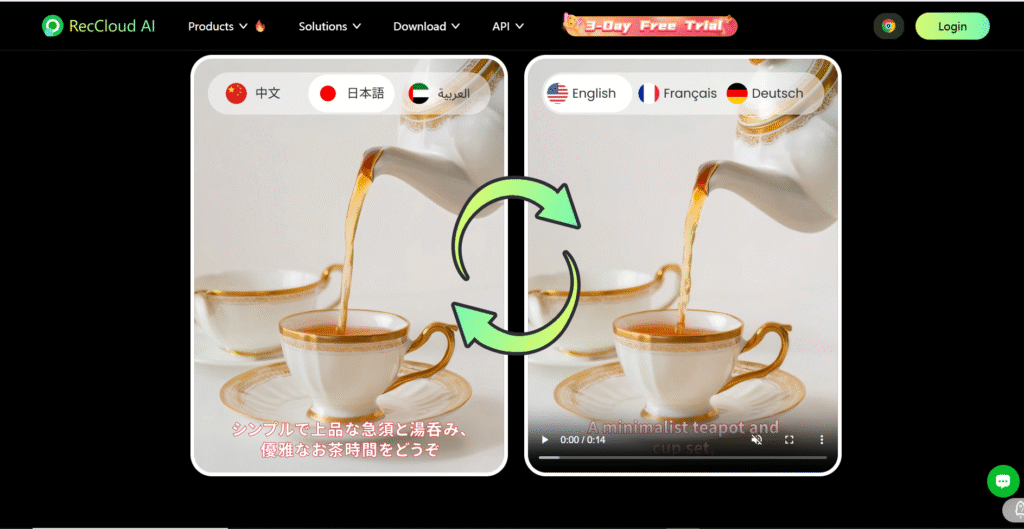
New Features in 2025
In 2025, RecCloud has made significant strides:
- Background Noise Reduction: Cleaner audio recordings thanks to AI noise cancellation.
- AI Avatar Narration (Beta): Convert scripts into avatar-led videos with lip-syncing.
- Team Collaboration: Share access and editing rights with team members.
- Analytics Dashboard: Track video views, engagement rates, and viewer retention.
These upgrades solidify RecCloud’s status as more than just a recorder — it’s a lightweight cloud-based production suite.
Pros and Cons
✅ Pros
- No installation required — works in-browser
- Excellent screen recording quality (up to 4K)
- Free plan available with decent features
- Easy-to-use video editor for beginners
- Powerful AI subtitle and transcription tools
- Great for remote teams and educators
- Safe and scalable cloud storage
- Fast uploading and playback speeds
❌ Cons
- Limited advanced editing options (e.g., color grading, keyframing)
- Free plan includes a watermark on videos
- AI avatar feature still in beta and needs polish
- Storage limits may require upgrading for power users
Who Should Use RecCloud?
RecCloud is ideal for:
- Educators: Record and share lectures with auto-generated subtitles.
- Marketers: Create explainer videos and landing page content.
- Remote Teams: Record meetings, tutorials, or training sessions and share securely.
- YouTubers & Influencers: Edit, subtitle, and upload content quickly.
- Customer Support Teams: Create walkthrough videos for products or FAQs.
Pricing Plans (2025)
RecCloud offers flexible plans:
- Free: 500MB storage, watermark, 1-hour recording limit
- Pro ($9.99/month): 10GB cloud storage, no watermark, AI subtitle export
- Business ($29.99/month): 100GB storage, team features, analytics, avatar narration
They also offer custom enterprise packages for organizations that require higher limits and API integration.
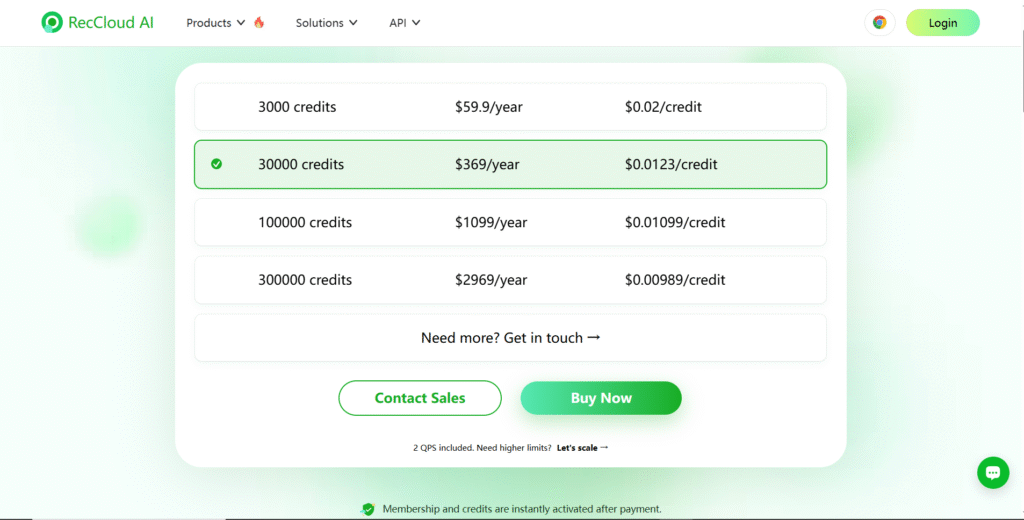
Comparison With Alternatives
| Feature | RecCloud | Loom | Screencastify | Clipchamp |
|---|---|---|---|---|
| Cloud Recording | ✅ | ✅ | ✅ | ❌ |
| Built-in Editor | ✅ | Basic | Basic | ✅ |
| AI Subtitles | ✅ | ❌ | ❌ | ❌ |
| Free Plan | ✅ | ✅ (limited) | ✅ | ✅ |
| Branding Removal | Paid only | Paid only | Paid only | Paid only |
| Collaboration Tools | ✅ (2025) | ✅ | ❌ | ❌ |
RecCloud holds a competitive edge due to its transcription capabilities and browser-based workflow — it blends functionality and simplicity better than most alternatives.
Final Verdict: Is RecCloud Worth It?
Absolutely. RecCloud is one of 2025’s most well-rounded, user-friendly, and affordable cloud-based screen recording and video management tools. It simplifies workflows for beginners while offering powerful features like AI transcription and cloud storage that appeal to professionals.
If you’re tired of bulky software, want fast editing, and need smart sharing tools — RecCloud is the go-to solution.
Visit the official site: https://reccloud.com/