Planner 5D is a web-based and mobile home design software that allows users to create floor plans and interior designs in 2D and 3D without any professional background. With over 70 million users globally, Planner 5D is one of the most accessible and beginner-friendly interior design tools available in 2025.
But how good is it really? Can it replace expensive design software like AutoCAD or SketchUp? In this Planner 5D review, we’ll explore its features, pricing, user experience, pros and cons, and whether it’s the right tool for your next home design project.

🔍 What Is Planner 5D?
Planner 5D is a freemium home design platform that lets you design rooms, apartments, offices, and houses from scratch or using ready-made templates. The platform works on browsers, iOS, Android, macOS, and Windows, making it highly accessible.
Its main strength lies in combining ease of use with detailed customization. Even if you’re not a professional architect, you can still create realistic layouts and 3D visualizations in minutes.
🧰 Key Features of Planner 5D
1. 2D and 3D Design Modes
You can draw your home layout in 2D, then instantly switch to 3D to view your design from different angles. This dual-mode functionality helps users understand spatial relationships better.
2. AI-Powered Design Tools
Planner 5D features an AI design tool that can convert 2D blueprints into fully furnished 3D models. It’s a great way to digitize your hand-drawn plans with a single click.
3. Drag-and-Drop Interface
The software uses a drag-and-drop interface for adding walls, furniture, doors, windows, and other items. You can move, rotate, and scale objects freely.
4. Massive Catalog of Items
Planner 5D’s catalog includes 6,000+ objects ranging from furniture and appliances to decor and landscaping items. Many of these are free, but premium users get access to the full library.
5. Realistic Rendering (Renders)
Users can generate photorealistic renders of their designs, complete with lighting, textures, and shadows. This is especially helpful for presentations or client approvals.
6. Multiplatform Support
Planner 5D works seamlessly across devices. You can start your project on desktop and continue editing on your mobile or tablet.
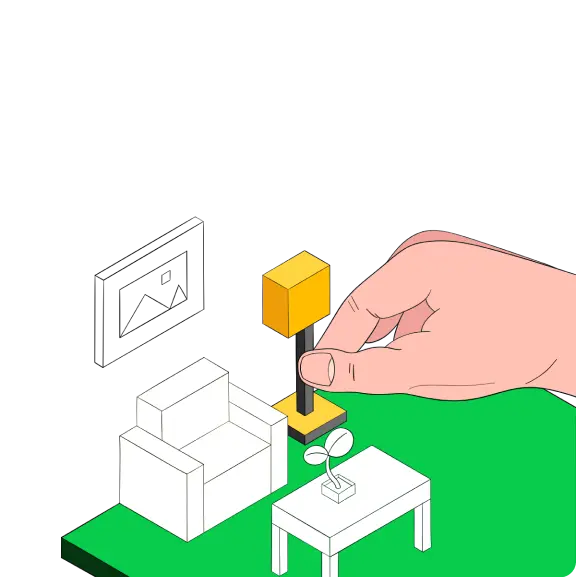
💸 Planner 5D Pricing Plans
Planner 5D uses a freemium model. Here’s a quick breakdown:
✅ Free Plan
- Access to basic design tools
- Limited item library
- Watermarked renders
- Can create and save projects
💎 Premium Plan
- Starts at around $9.99/month
- Access to full item catalog (6,000+ items)
- HD & 4K rendering
- AI floor plan recognition
- Priority support
🎓 Education Access
Planner 5D offers free access for teachers and students through its Education program. This makes it ideal for classrooms and design courses.
🧑💻 User Experience: How Easy Is It?
Planner 5D is built for non-designers. The interface is clean, with intuitive icons and tooltips that make it easy to navigate. Whether you’re planning a simple studio layout or a complex multi-story house, the learning curve is minimal.
For professionals, Planner 5D might feel too simple, but it’s great for clients who want to visualize a space before hiring a contractor.
⭐ Pros and Cons
✔ Pros:
- Easy for beginners to learn
- Works on all devices (web, mobile, desktop)
- Large catalog of furniture and decor
- Realistic renders for showcasing designs
- Affordable pricing options
- AI-powered design generation
❌ Cons:
- Some premium items are locked behind a paywall
- Rendering times can be slow for large projects
- Lacks some advanced features for pro architects
- Free version includes watermarks
🧠 Who Is Planner 5D Best For?
🏡 Homeowners & Renters:
If you’re planning to redecorate, renovate, or move, Planner 5D is a great tool to visualize how your ideas will look in real life.
🎓 Students & Educators:
Interior design students can benefit from using Planner 5D’s simple interface and 3D visuals for assignments or portfolio work.
🛠️ Contractors & DIYers:
Want to pitch an idea to a client or plan your own DIY renovation? The software gives you just enough tools to express your vision clearly.
❌ Not Ideal For:
Professional architects or engineers who need CAD-level precision. Planner 5D is not built for complex construction or commercial design projects.
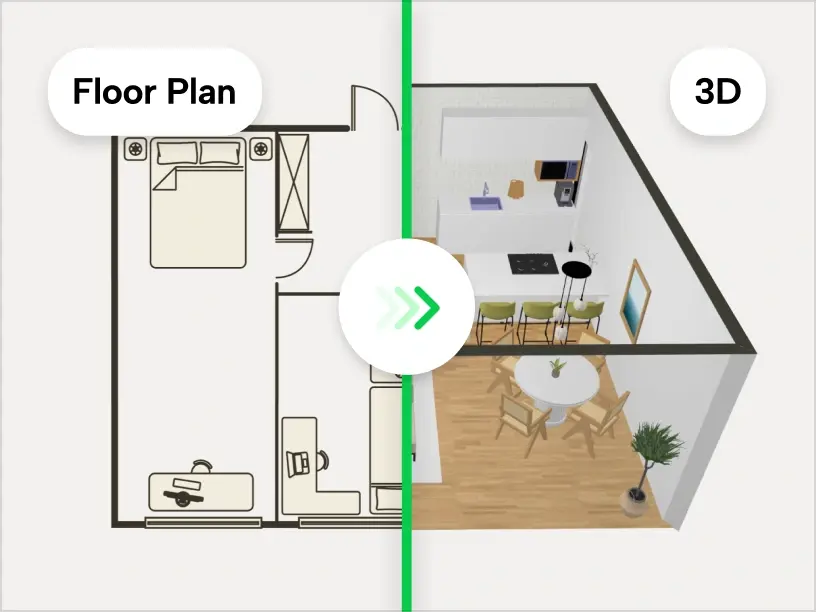
🆚 Planner 5D vs Competitors
| Feature | Planner 5D | SketchUp | Floorplanner | HomeByMe |
|---|---|---|---|---|
| Free Version | ✅ Yes | ✅ Limited | ✅ Yes | ✅ Yes |
| 3D Visualization | ✅ Yes | ✅ Yes | ✅ Basic | ✅ Yes |
| Realistic Rendering | ✅ Yes (Premium) | ✅ Yes | ❌ No | ✅ Yes |
| Ease of Use | ⭐⭐⭐⭐ | ⭐⭐ | ⭐⭐⭐ | ⭐⭐⭐⭐ |
| Price | 💲 Affordable | 💲💲 Expensive | 💲 Free/Paid | 💲💲 Medium |
Planner 5D beats most of its rivals in ease of use and price. For advanced design features, however, SketchUp and HomeByMe may offer more.
🧾 Final Verdict: Is Planner 5D Worth It in 2025?
Yes, Planner 5D is absolutely worth trying—especially if you’re a homeowner, student, or interior design enthusiast looking for an easy and affordable way to design living spaces.
Its mix of simplicity, powerful tools, and realistic output make it one of the best free home design apps in 2025. While professionals may crave more control, for most users, Planner 5D delivers exactly what’s needed: intuitive home design with strong visuals.
Get Started with Planner 5D
Whether you’re planning your dream home or just rearranging a room, Planner 5D helps bring your vision to life.
👉 Visit Planner 5D’s Official Website and start designing today!