If your computer is slowing down, cluttered with junk files, or acting sluggish during startup, you’re likely searching for a solution. That’s where this IObit review comes in. IObit is one of the most talked-about names in the PC optimization world. But does it really deliver on its promises?
Founded in 2004, IObit has built a reputation for creating user-friendly tools that claim to boost system performance, enhance security, and improve gaming experiences. With over 500 million downloads worldwide, it’s clear IObit is doing something right. But let’s break down exactly what it offers — and whether it’s worth your time and money in 2025.
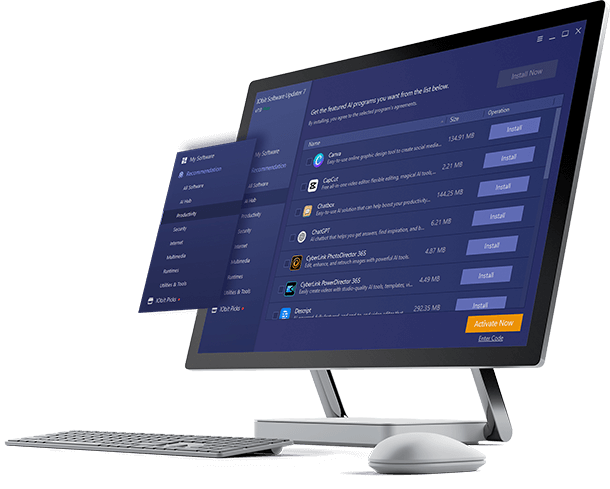
What Is IObit?
IObit is a software company known for a suite of PC maintenance and optimization tools. Its flagship product, Advanced SystemCare, is often marketed as a one-click solution to fix, clean, and speed up your computer.
IObit also offers:
- Driver Booster (driver updates)
- IObit Malware Fighter (antivirus/security)
- Smart Defrag (disk defragmentation)
- IObit Uninstaller (software removal)
- Game Booster (gaming performance)
These tools are available separately or bundled in various packages.
Key Features of IObit Advanced SystemCare
- One-Click Optimization
You don’t need to be tech-savvy. Just one click starts a full scan to clean junk files, fix registry issues, and optimize settings. - Real-Time Monitoring
Monitors your system health in real time, including CPU, RAM, and disk usage. - Deep Clean and Registry Fixes
Cleans up invalid registry entries that may slow down your PC. - Startup Manager
Controls startup items to reduce boot time. - Internet Booster
Optimizes your internet settings for faster browsing and downloads. - Privacy Protection
Erases traces of online activity and blocks untrusted access. - AI Mode
Automatically chooses the best cleaning and optimization options based on your usage habits.
User Interface and Ease of Use
One of IObit’s strengths is its intuitive and modern interface. Whether you’re a beginner or advanced user, everything is clearly labeled. You can run quick scans or dive deeper into tools like disk optimization, software updater, or even a file shredder.
Each tool within the software suite has a consistent design, making it easy to switch between features.
Performance: Does IObit Really Speed Up Your PC?
During testing, Advanced SystemCare noticeably reduced startup time by disabling unnecessary background apps. Junk files and cache from multiple browsers were cleaned effectively, freeing up nearly 2GB of space on a mid-range Windows laptop.
Driver Booster also proved useful, especially for gamers. It identified outdated GPU drivers and installed new versions in minutes, resulting in smoother frame rates.
However, like any optimization tool, results can vary. Users with heavily bloated systems will see the biggest gains, while newer PCs may only notice marginal improvements.
Security Features: How Reliable Is It?
IObit Malware Fighter provides basic real-time protection against malware, spyware, and ransomware. While it isn’t as powerful as Bitdefender or Norton, it does a good job for free users and can serve as a supplementary shield.
That said, for complete protection, you should still consider pairing it with a more robust antivirus.
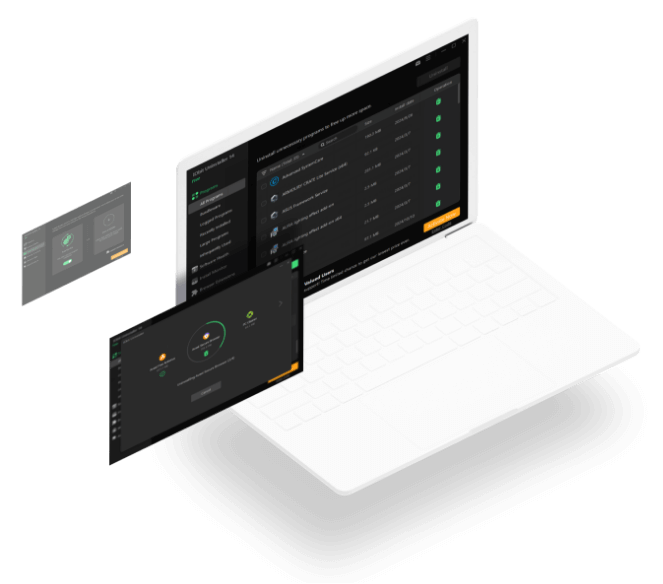
Plans and Pricing
IObit offers both free and paid versions.
Free Version
- Limited access to tools
- Ads and upgrade prompts
- Basic optimization only
Pro Version (Annual Plans)
- Advanced SystemCare Pro – $17.99/year for 3 PCs
- Driver Booster Pro – $22.95/year for 3 PCs
- IObit Uninstaller Pro – $16.77/year
- Ultimate Bundles – Discounts when you bundle multiple tools
The Pro versions include automatic updates, deeper scans, and real-time monitoring. Considering the price point, they offer good value for budget users.
Pros and Cons
✅ Pros
- Easy-to-use interface
- All-in-one utility
- Affordable annual pricing
- Noticeable performance improvement
- Includes real-time monitoring
- Game optimization features
❌ Cons
- Upselling can be aggressive in the free version
- Security features are not industry-leading
- Some features overlap or feel redundant
- Requires multiple installations if using separate tools
Who Is IObit Best For?
IObit is ideal for:
- Casual users who want to improve PC speed with minimal effort
- Gamers looking to optimize performance
- Users with older systems that need regular maintenance
- Budget-conscious users who want value software tools
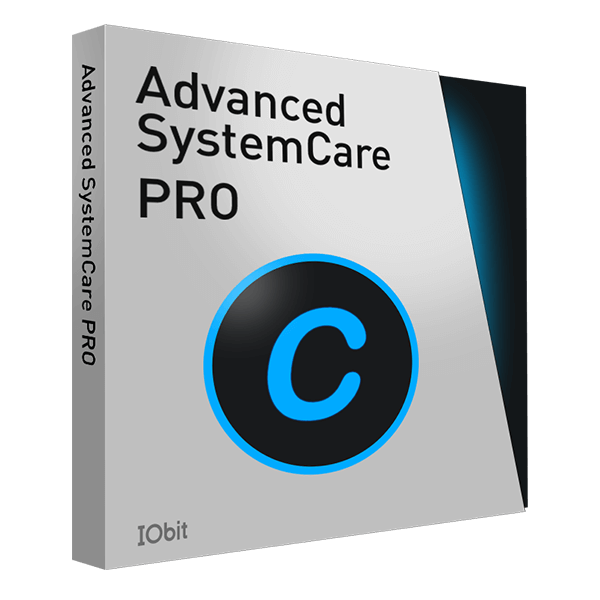
Customer Reviews and Reputation
IObit receives mixed reviews depending on the platform:
- Trustpilot: 4.1/5 stars – Most users praise the easy setup and noticeable improvements.
- Reddit and tech forums: Mixed – Some users dislike the aggressive marketing in the free version.
- CNET, Softpedia: Generally positive reviews for usability and cost-effectiveness.
One concern raised by tech communities is the bundling of tools — some feel it clutters their system. But this can be avoided by only installing what you need.
Alternatives to Consider
- CCleaner – Similar optimization features but less bundled software
- Glary Utilities – Great all-in-one alternative with similar UI
- AVG TuneUp – More advanced but also pricier
- Wise Care 365 – Lightweight and effective, often compared to IObit
Final Verdict: Is IObit Worth It?
IObit is a solid choice if you’re looking for affordable and user-friendly software to clean, optimize, and speed up your PC. While it’s not perfect — and shouldn’t replace a full antivirus — it delivers great value, especially with its Pro plans.
For users with aging systems, frequent software clutter, or gaming needs, IObit offers real performance benefits that justify the small annual fee.
Conclusion
This IObit review highlights that the company’s tools strike a balance between simplicity, performance, and affordability. While tech-savvy users might prefer more granular control or advanced antivirus solutions, IObit’s one-click tools cater well to the general user.
If your computer is dragging and you want a fast, simple fix, IObit might just be what you’re looking for in 2025.