In today’s fast-paced creative industry, designers and content creators need tools that save time while delivering stunning results. PromeAI, an advanced AI-powered design platform, has quickly gained attention for offering intelligent image generation, mockup design, and visual enhancements. Whether you’re an architect, marketer, eCommerce seller, or artist, PromeAI is built to simplify your workflow.
In this 2025 review, we explore everything PromeAI has to offer—its features, benefits, use cases, and how it compares to competitors.
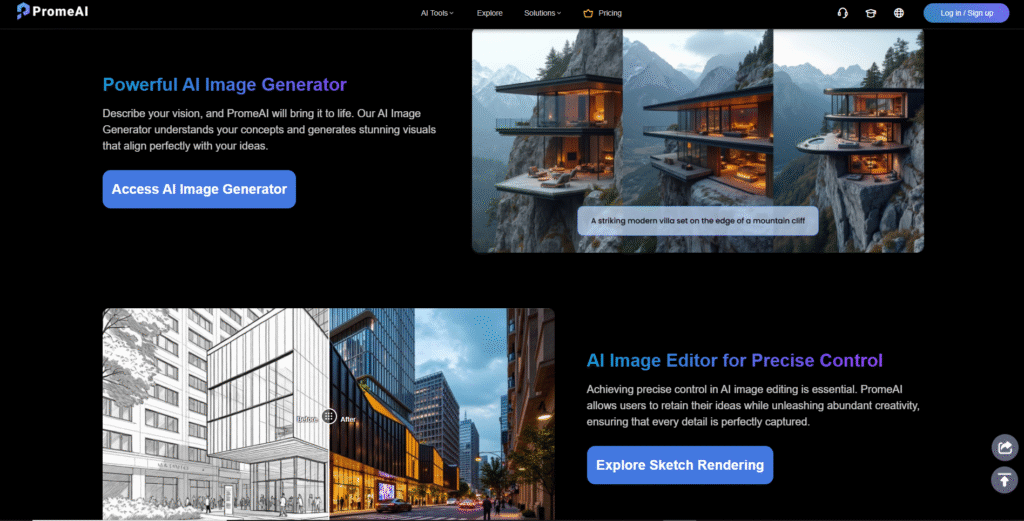
What is PromeAI?
PromeAI is an online AI tool that helps users create visuals, designs, and renderings from sketches, photos, or text prompts. It uses advanced AI models such as Stable Diffusion, ControlNet, and other generative frameworks to automate and enhance the creative process.
From transforming rough architectural plans into photo-realistic renders to generating stylized product mockups or anime-style characters, PromeAI makes advanced design work accessible—even for non-designers.
Key Features of PromeAI
1. AI Mockup Generator
The Mockup Generator allows users to turn product designs, branding elements, or photos into professional mockups. Whether you’re showcasing t-shirts, packaging, or digital content, PromeAI automates the layout, lighting, and rendering—perfect for marketers and product developers.
2. Photo to Sketch / Sketch to Render
One of PromeAI’s most impressive features is converting architectural sketches or interior layouts into detailed renders. The tool supports various architectural styles and enhances line work into professional, client-ready visuals.
3. ControlNet Integration
ControlNet gives you precise control over AI-generated images. You can use reference poses, depth maps, or structure guides to direct how your final image should look. This is a game-changer for illustrators and creative directors who need consistency and accuracy.
4. AI Outpainting and Background Fill
Need to expand an image or fix missing sections? The Outpainting feature intelligently generates surrounding content, ideal for creating wide-banner assets or modifying incomplete visuals.
5. Style Transfer and Custom Themes
PromeAI includes various pre-trained models for design inspiration. You can easily switch between styles like anime, minimalism, 3D illustration, blueprint, watercolor, and more. Just upload your base image or prompt and watch it transform.
Who Is PromeAI For?
PromeAI is designed for:
- Architects and Urban Designers: Turn hand-drawn sketches into photo-realistic renders or explore multiple design concepts without hours of manual modeling.
- Marketers and eCommerce Sellers: Generate product mockups, ads, and social media visuals quickly.
- Content Creators and Influencers: Create eye-catching content that stands out on platforms like Instagram, TikTok, or YouTube.
- Game Developers and Concept Artists: Use prompts to generate environments, characters, or mood boards in various styles.
- Teachers and Students: For educational presentations, project ideas, and design-based research.

User Experience and Interface
The PromeAI interface is intuitive and user-friendly. Users simply drag and drop an image or input a text prompt. The platform offers real-time previews and customization options such as size, style, render strength, and lighting mood.
You don’t need advanced software like Photoshop or Blender—everything is done in-browser. Registration is fast, and their freemium plan gives access to most basic features. For more serious use, paid tiers unlock higher resolution exports, commercial usage rights, and more customization controls.
Pricing Plans
PromeAI offers a free trial with limited credits. Paid plans are reasonably priced for both hobbyists and professionals:
- Free Plan: Limited features and daily credits
- Pro Plan: ~$19/month (more credits, high-res exports, priority rendering)
- Team/Business Plans: Custom pricing for multiple seats and collaboration tools
Compared to traditional design software that can cost hundreds per year, PromeAI is budget-friendly, especially for small businesses and freelancers.
Pros and Cons
✅ Pros:
- Easy to use with no design background required
- Powerful image-to-image and sketch-to-render tools
- Architectural visualization support
- Wide variety of styles and templates
- Affordable pricing with a free plan
- Fast cloud rendering — no installation needed
❌ Cons:
- Some results can be inconsistent without fine-tuning prompts
- Not ideal for pixel-perfect professional design projects
- Requires internet connection
- High-resolution output locked behind paywall
How Does PromeAI Compare to Other Tools?
| Feature | PromeAI | Canva AI | MidJourney | DALL·E |
|---|---|---|---|---|
| Mockup Generator | ✅ Yes | ✅ Yes | ❌ No | ❌ No |
| Sketch to Render | ✅ Advanced | ❌ No | ❌ No | ❌ No |
| ControlNet Support | ✅ Yes | ❌ No | ❌ No | ❌ No |
| Style Transfer | ✅ Extensive | ✅ Basic | ✅ Yes | ✅ Yes |
| Price (Monthly) | From $0 | From $10 | From $10 | From $15 |
| Target User | Designers/Architects | General Users | Artists | Artists/General |
While tools like Canva are great for templates and quick design work, PromeAI stands out for more technical or concept-heavy design tasks like architecture, product prototyping, and mood board creation.
Real Use Case Example
Let’s say you’re an architect with a hand-drawn floor plan. Upload it to PromeAI, choose an “urban render” style, and let the AI create a beautiful, high-resolution exterior visualization in seconds. You can iterate with different lighting, seasons, or design motifs—saving hours compared to 3D modeling software like Revit or SketchUp.
Or imagine you’re an indie clothing brand. With PromeAI, you can generate dozens of lifestyle mockups with models wearing your designs—without booking a single photoshoot.
Final Verdict
PromeAI isn’t just another AI image generator. It’s a smart, focused, and versatile design assistant made specifically for visual creators who need speed, flexibility, and inspiration. Whether you’re drafting a pitch, presenting to a client, or building your brand online, PromeAI can give your ideas life—instantly.
⭐ Our Rating: 4.7 / 5.0
Best For: Designers, architects, and digital marketers
Not Ideal For: Highly customized or hand-tuned artwork
Free Version: Yes
Website: https://www.promeai.pro