Introduction
If you’ve ever needed to remove a background, unblur a photo, or enhance product images without hiring a professional designer, PicWish might just be the tool you’ve been searching for. In a digital age where visuals dominate, this AI-powered online photo editor promises to simplify the image editing process for everyone—whether you’re a content creator, online seller, or small business owner.
In this 2025 review, we’ll explore the features, pros, cons, pricing, and real-world use cases of PicWish to help you decide whether it’s worth your time.
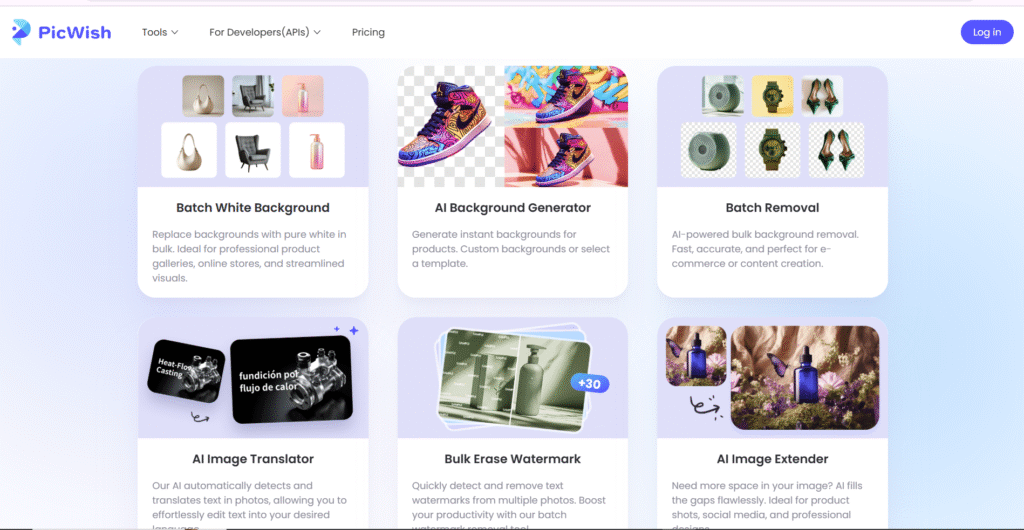
What is PicWish?
PicWish is a free online photo editing tool that specializes in background removal, image enhancement, and batch editing. Launched with simplicity and speed in mind, PicWish uses advanced AI algorithms to automate editing tasks that used to require Photoshop-level skills.
Its standout feature is the 1-click background remover, but it also offers tools for:
- Unblurring and enhancing images
- Removing unwanted objects
- Cleaning up product photos
- Batch processing for eCommerce
It’s available via web, Windows, Mac, iOS, and Android, making it super convenient across devices.
Top Features of PicWish
1. AI Background Remover (1-Click)
PicWish’s core feature is its accurate AI-powered background remover. Whether you’re uploading portraits, product photos, or graphics, it removes backgrounds cleanly and quickly—often within seconds.
- Works great on portraits, fashion, and eCommerce photos
- Supports JPG, PNG, and WebP formats
- Keeps edge details intact (e.g., hair strands)
2. Photo Enhancer
This feature improves image quality by fixing blurry or pixelated pictures. It’s useful for restoring old photos or improving the clarity of compressed images.
- AI enhancement for face clarity
- Resolution upscaling
- Great for profile photos, headshots, and ID cards
3. Object Remover
Unwanted text, watermarks, or objects can be erased in a few clicks. Unlike some tools that smudge or blur, PicWish does a clean fill based on surrounding pixels.
4. Bulk Background Removal
For online sellers with hundreds of product photos, the bulk editing tool is a game changer. You can upload multiple images and process them all with the same settings—saving hours of work.
- Ideal for Amazon, eBay, Shopify sellers
- Batch download and resize options
5. Photo Retouch
The face retouching tool includes skin smoothing, blemish removal, and more. It’s subtle and does not over-soften like some beauty apps.
User Interface & Ease of Use
PicWish has a minimalist and intuitive interface. Whether you’re a beginner or someone experienced in design, the dashboard is user-friendly and clean.
- Drag-and-drop upload
- Real-time previews
- Clear export options
- No steep learning curve
The mobile app interface mirrors the web version for consistency.
Who is PicWish For?
PicWish is built for:
- eCommerce sellers: Quickly remove backgrounds, make product images pop, and meet marketplace standards.
- Content creators: Prepare thumbnails, profile pics, and visuals for YouTube, Instagram, or TikTok.
- Photographers: Clean up portraits or bulk-edit shoots.
- Freelancers & Marketers: Save time on client projects with batch tools.
- Casual users: Touch up selfies, ID cards, or clean photos before printing.
Performance & Accuracy
We tested PicWish on a range of images—complex backgrounds, curly hair, low-resolution images—and it delivered impressive results in most cases.
- Background removal accuracy: 9/10
- Speed: Images processed in 3–7 seconds
- Batch performance: Over 30 images processed in under a minute
Some minor edge cases may still require manual touch-ups, but the AI is remarkably precise for a free tool.
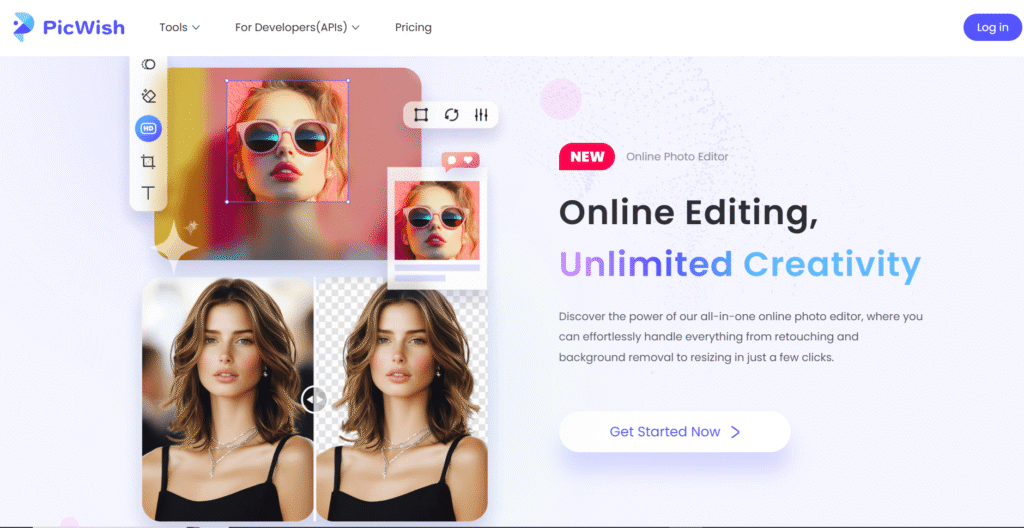
Pricing & Plans
PicWish offers a freemium model, meaning you can get started without paying. Here’s a quick breakdown:
✅ Free Plan
- 100% free with watermark
- Limited daily image credits
- Good for casual users
💼 Pro Plan (from $4.99/month)
- No watermark
- More editing credits
- Priority processing
- Access to premium features like HD download and full batch editing
Custom plans for enterprise users and agencies are also available.
Pros and Cons
✅ Pros:
- Fast and accurate background remover
- Free plan available with generous limits
- Cross-platform: web, mobile, desktop
- Great batch tools for eCommerce
- No design experience needed
❌ Cons:
- Occasional errors with complex images
- Watermark on free exports
- Limited manual editing (compared to Photoshop)
PicWish vs. Competitors
| Tool | Free Plan | Background Removal | Batch Tools | Best For |
|---|---|---|---|---|
| PicWish | ✅ Yes | ✅ Excellent | ✅ Yes | eCommerce, casual users |
| Remove.bg | ✅ Limited | ✅ Excellent | ❌ No | Quick tasks |
| Canva Pro | ❌ No | ✅ Good | ✅ Some | Design-heavy users |
| Adobe Photoshop | ❌ No | ✅ Pro-level | ✅ Manual | Designers |
PicWish outshines in speed and simplicity, though it doesn’t replace full design suites for complex edits.
Real User Reviews (2025)
“I sell on Etsy and PicWish saved me hours on photo editing. I batch-upload my products and get clean white backgrounds instantly.” – Angela M.
“The enhancement tool fixed an old blurry photo of my mom. It was amazing to see the clarity it brought back!” – Robert D.
“For a free tool, PicWish is surprisingly powerful. It’s my go-to for quick edits and social media posts.” – Mikael J.
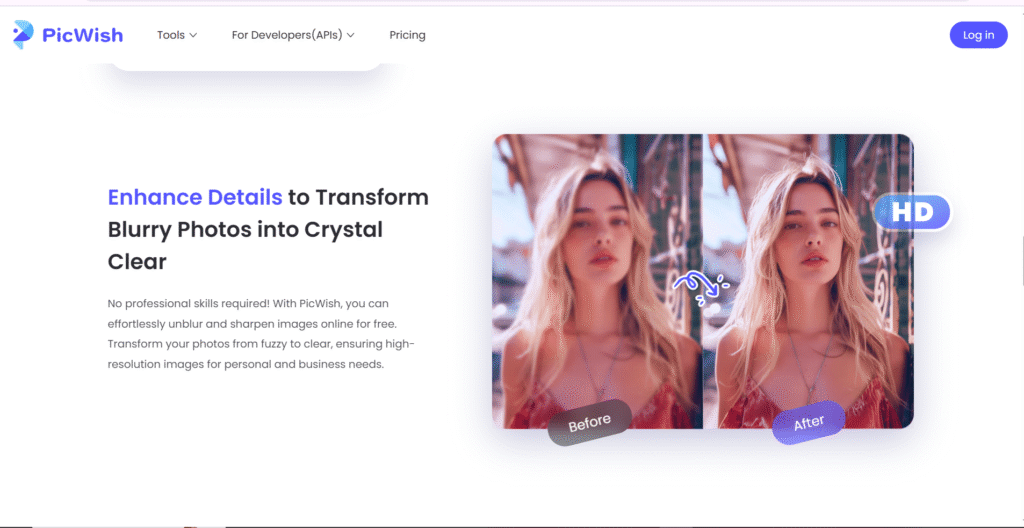
Final Verdict: Is PicWish Worth It in 2025?
Absolutely. Whether you’re a small business owner, an influencer, or just someone who wants better-looking photos, PicWish is one of the best free photo editing tools available today. Its AI-powered features offer quality that rivals premium tools—without the steep price or complexity.
If you’re looking for a fast, beginner-friendly, and budget-conscious way to clean up your visuals, PicWish is a must-try.
Visit the official site: https://www.picwish.com/