1. What Is InVideo?
InVideo is a cloud-based video creation platform designed to help users produce studio-quality content without needing professional software like Adobe Premiere or Final Cut Pro. Whether it’s YouTube intros, marketing ads, explainer videos, or Instagram reels, InVideo makes the process simple and fast with drag-and-drop tools and AI assistance.
InVideo targets beginners and intermediate users who want to streamline video creation using ready-made templates and stock content libraries.
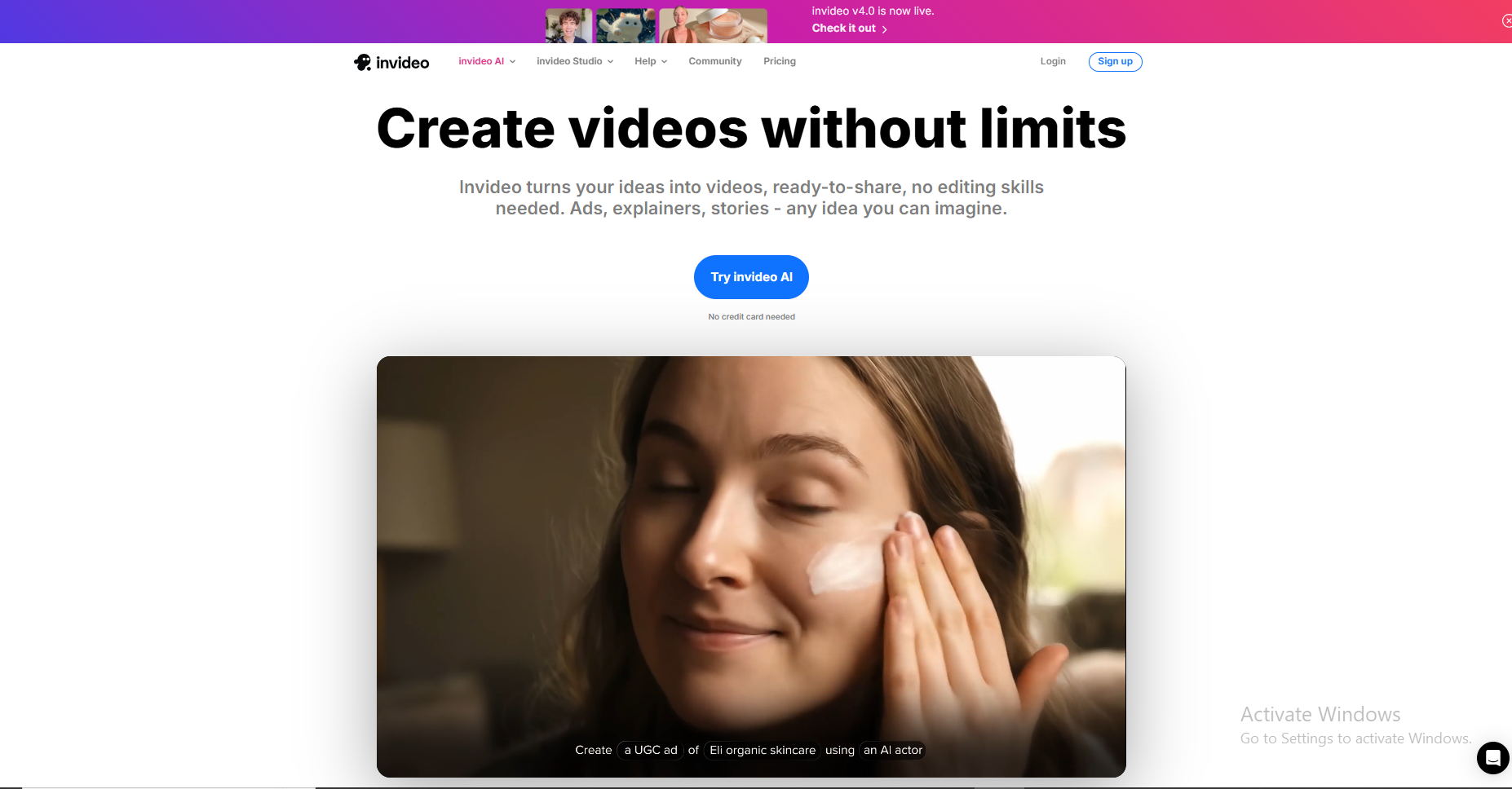
2. Key Features of InVideo
✅ 1. AI Video Generator
InVideo’s latest AI tool allows users to generate entire videos by simply entering a script or topic. The AI automatically selects scenes, background music, stock footage, and voiceovers. This is especially powerful for content creators looking to publish frequently with minimal editing time.
✅ 2. Massive Template Library
InVideo offers 5,000+ customizable templates. Whether you’re creating a promo video, business presentation, or social media story, there’s a template ready to go. This significantly reduces production time.
✅ 3. Stock Library Access
The platform integrates with iStock, Storyblocks, and other premium stock libraries—giving users access to millions of royalty-free images, videos, and audio files at no extra cost.
✅ 4. Text-to-Video Conversion
With the text-to-video tool, users can paste their script or article, and InVideo will convert it into a video automatically. It’s especially useful for turning blog content into YouTube or Facebook videos.
✅ 5. Team Collaboration
InVideo supports multiple user roles, making it a collaborative platform for teams, agencies, and freelancers working on client projects.
✅ 6. Brand Kit Customization
Users can save brand assets like logos, fonts, and color palettes for consistent branding across all videos.
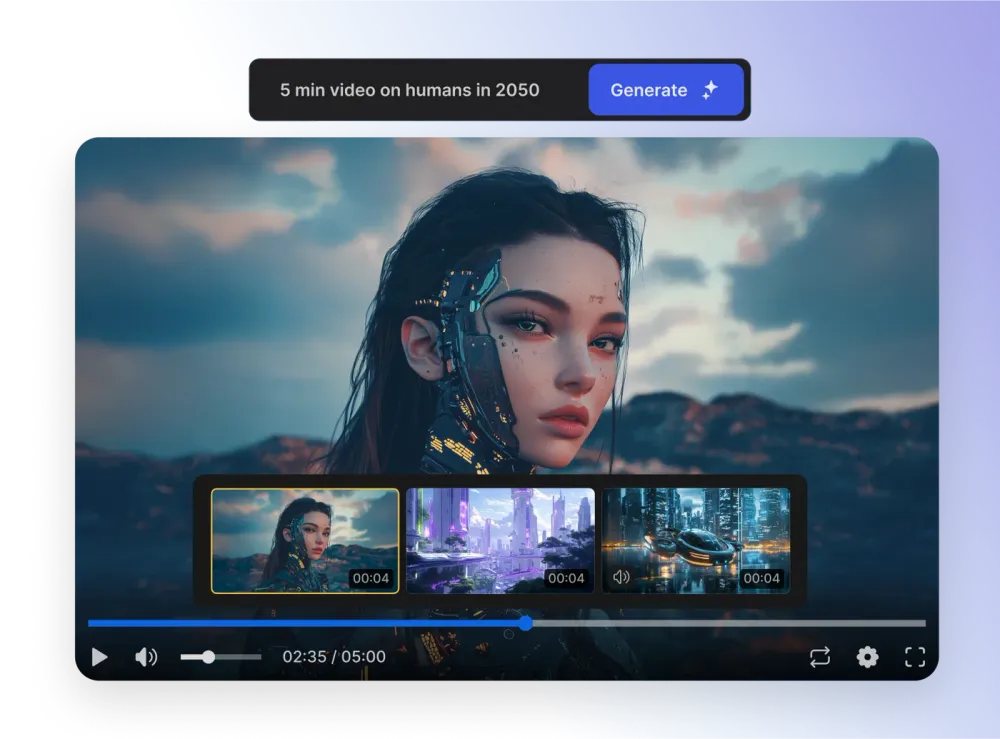
3. User Interface & Ease of Use
The interface is clean and intuitive. Unlike traditional video editors that require a steep learning curve, InVideo simplifies editing through drag-and-drop functionality, smart scene transitions, and context-aware AI suggestions. Even first-time users can navigate and produce a polished video in under 15 minutes.
The dashboard is separated into 3 main categories:
- Pre-made Templates
- AI Video Generator
- Blank Canvas Editor
This allows users to choose their starting point depending on their skill level and time constraints.
4. Performance & Speed
Since InVideo is browser-based, performance can vary depending on internet connection and computer speed. However, the platform is highly optimized. Most projects load quickly, and rendering times are minimal compared to heavy desktop software.
Cloud-based autosave prevents loss of progress, and export quality goes up to 1080p Full HD, suitable for social media, websites, and YouTube.
5. Pricing Plans (2025)
InVideo offers both free and paid plans:
🆓 Free Plan:
- Access to all basic templates
- 40-minute video duration limit
- Watermark on videos
💼 Business Plan – $20/month (billed annually):
- No watermarks
- 60 HD exports/month
- Access to premium media
- 1 iStock media per month
🧑💼 Unlimited Plan – $60/month (billed annually):
- Unlimited exports
- Unlimited iStock media
- Priority support
For agencies and frequent users, the Unlimited Plan offers the best value, especially considering the access to premium content.
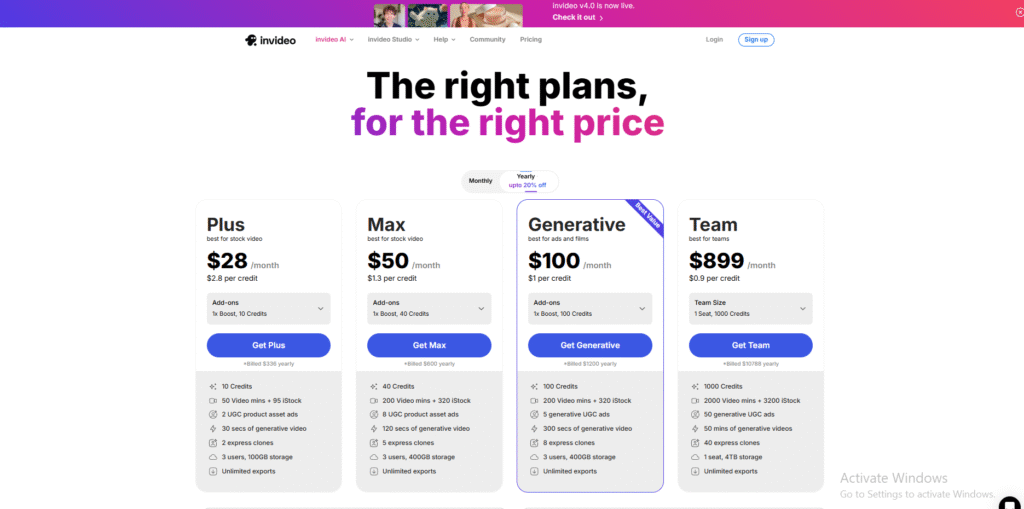
6. Pros and Cons
👍 Pros:
- Extremely beginner-friendly
- AI-powered video creation
- Large template and stock media library
- Fast cloud rendering
- Affordable compared to traditional software
- Brand kit and collaboration tools
- No installation required
👎 Cons:
- Internet-dependent (no offline editing)
- Advanced users may find limited manual control
- Free version includes watermark
- Some templates feel repetitive after heavy use
7. Use Cases for InVideo
InVideo serves a variety of industries and creators:
- Digital Marketers: Create Facebook ads, Instagram reels, YouTube shorts quickly.
- Educators: Produce explainer videos or course content using text-to-video tools.
- Business Owners: Craft promotional product videos, presentations, and intros.
- Influencers: Make aesthetic TikToks, trailers, and motivational videos.
- Bloggers: Turn long-form content into visual videos for YouTube or social media.
8. InVideo vs Competitors
| Feature | InVideo | Canva Video | Animoto | Adobe Premiere Rush |
|---|---|---|---|---|
| Templates | ✅ 5,000+ | ✅ 1,000+ | ✅ 300+ | ❌ Few |
| AI Tools | ✅ Advanced | ⚠️ Limited | ❌ None | ❌ None |
| Collaboration | ✅ Yes | ✅ Yes | ❌ No | ❌ No |
| Stock Media Access | ✅ iStock + More | ✅ Getty | ⚠️ Basic | ⚠️ Basic |
| Learning Curve | ⚡ Easy | ⚡ Easy | ⚡ Easy | ⛰️ Medium |
InVideo clearly stands out for its AI features, extensive template variety, and ease of use, making it a superior choice for solo creators and small teams alike.
9. Final Verdict: Is InVideo Worth It in 2025?
Yes—InVideo is absolutely worth trying in 2025. It combines speed, simplicity, and AI to give users a competitive edge in video creation. Whether you’re looking to save time, reduce production costs, or boost engagement, InVideo is a powerful tool in your content arsenal.
Its massive template library, real-time editing, AI integration, and competitive pricing make it a perfect fit for creators, educators, marketers, and brands that prioritize quality and efficiency.
🔚 Conclusion
InVideo bridges the gap between pro-level editing and everyday accessibility. If you’re tired of complex software or costly freelancers, this tool empowers you to produce engaging videos in minutes.
👉 Visit the official site: https://invideo.io