jAlbum is a versatile photo gallery software designed to help photographers, bloggers, and businesses showcase images beautifully and efficiently. Whether you’re a hobbyist looking to create a personal photo album or a professional needing to publish high-quality galleries for clients, jAlbum brings a feature-rich platform that combines ease of use with deep customization.
In this detailed jAlbum review, we’ll cover everything from its core features and usability to its pros and cons, pricing structure, and what sets it apart from competitors like SmugMug, Adobe Portfolio, and Zenfolio.

🔍 What is jAlbum?
jAlbum is a desktop-based photo album creator that allows users to build customizable web galleries from their image collections. Founded in Sweden, the software supports drag-and-drop functionality and gives users full control over the look and feel of their galleries. Once created, galleries can be uploaded to any site via FTP or published on jAlbum’s own hosting platform.
What makes jAlbum unique is its powerful combination of desktop functionality and web integration. Unlike purely online gallery tools, you don’t need to stay connected to the internet while designing your albums — everything can be done offline until you’re ready to publish.
🛠️ Key Features of jAlbum
1. Customizable Skins
jAlbum offers over 160 skins (themes) that control the appearance and functionality of your galleries. These skins include everything from minimalist layouts to rich, interactive slideshows. Advanced users can even modify the HTML/CSS/JavaScript of skins to fine-tune gallery behavior.
2. Drag-and-Drop Interface
The software supports intuitive drag-and-drop album creation. Simply select your photos, drag them into the project, and jAlbum organizes them into folders and sub-albums for you.
3. Image Editing Tools
While not a full photo editor like Photoshop, jAlbum includes essential tools such as:
- Cropping
- Brightness/contrast adjustments
- Watermarking
- Batch resizing
4. Video Support
In addition to still images, jAlbum supports videos in various formats. This is perfect for photographers or content creators who include multimedia in their presentations.
5. E-commerce Integration
Photographers can integrate shopping cart features into their galleries using add-ons or third-party services. This allows selling prints or digital downloads directly from galleries.
6. Hosting Options
You can either:
- Publish to jalbum.net with a paid hosting plan
- Upload to your own domain/server via FTP
- Export locally and upload later
This flexibility appeals to users who prefer controlling their hosting environments.
💡 Who Should Use jAlbum?
- Professional photographers looking for customizable client galleries
- Event photographers who want offline album creation with online delivery
- Bloggers and creatives who want to embed photo albums into websites
- Businesses that need image portfolios without recurring high fees
👍 Pros of jAlbum
- Offline gallery creation – perfect for working remotely
- Highly customizable skins
- No vendor lock-in – use your own hosting if you want
- Support for large photo sets and sub-albums
- Affordable one-time license for Pro users
- Supports metadata (EXIF/IPTC/XMP) and tagging
👎 Cons of jAlbum
- Steeper learning curve than drag-and-drop website builders
- Desktop-only – no browser-based creation tools
- Some skins feel outdated
- No built-in CRM for client proofing (can be integrated manually)
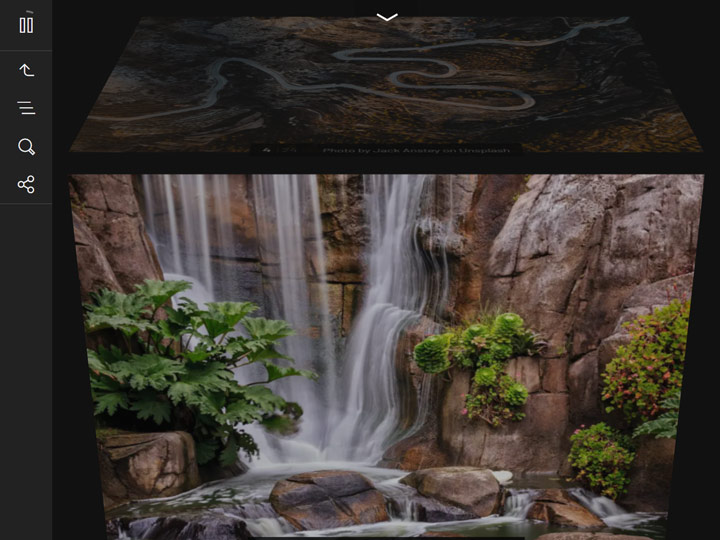
💰 jAlbum Pricing
jAlbum offers three main pricing tiers:
| Plan | Price | Features |
|---|---|---|
| Free | $0 | Watermarked galleries on jalbum.net |
| Standard | $59 (one-time) | All core features, no commercial use |
| Pro | $129 (one-time) | Commercial use + priority support |
| Hosting | From $2.50/month | Optional – 10GB to 100GB gallery hosting |
All licenses are perpetual (one-time payment), but major version upgrades may require discounted renewal.
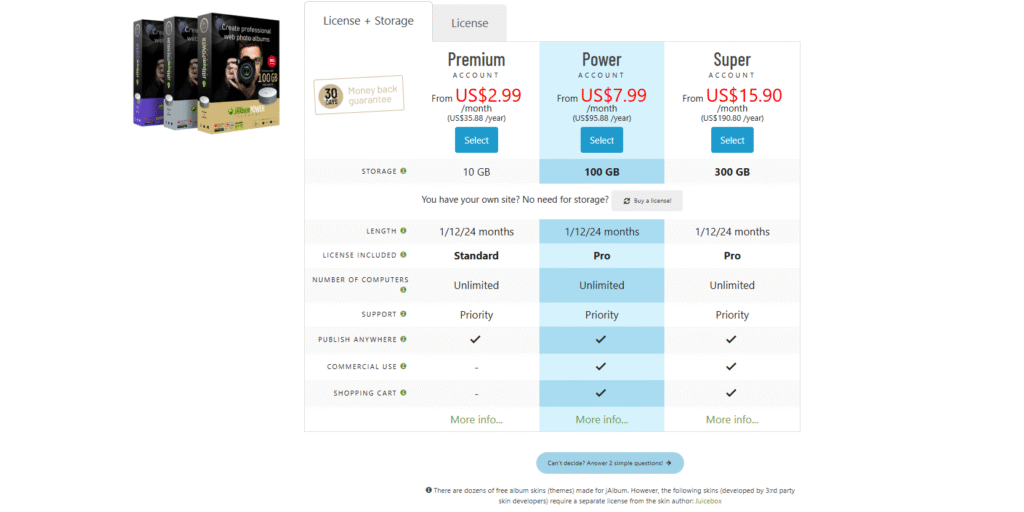
📊 jAlbum vs. Alternatives
| Feature | jAlbum | SmugMug | Zenfolio | Adobe Portfolio |
|---|---|---|---|---|
| Offline Editing | ✅ | ❌ | ❌ | ❌ |
| Hosting Options | Flexible | SmugMug only | Zenfolio only | Adobe only |
| Custom Skins | 160+ | Limited | Moderate | Few |
| One-time License | ✅ | ❌ (Subscription) | ❌ | Included w/ CC |
| Client Galleries | ✅ (manual setup) | ✅ | ✅ | ❌ |
| Watermarking | ✅ | ✅ | ✅ | ❌ |
jAlbum stands out for users who prefer buy-once software with total creative control and hosting freedom. If you value flexibility over convenience, jAlbum is likely the better pick.
🌐 User Experience and Interface
jAlbum runs on both Windows and macOS, and installation is smooth. The interface resembles a simplified file manager where users can organize photos, apply tags, edit captions, and preview galleries before publishing. There’s a slight learning curve, especially when working with advanced skin settings, but the documentation and community forums help bridge the gap.
The export and upload process is streamlined with built-in FTP tools or direct publishing to jalbum.net.
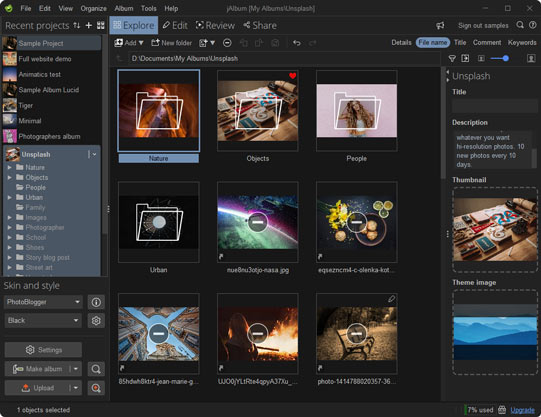
🛡️ Security and Privacy
- Password-protect albums with simple authentication
- Option to keep galleries private or public
- Supports HTTPS on jalbum.net-hosted albums
- Local albums are not exposed unless uploaded
This makes it a safe choice for private client galleries or sensitive content.
🤔 Final Verdict – Is jAlbum Worth It?
jAlbum is a powerful and flexible tool for anyone serious about publishing photo galleries. While it may not offer the instant gratification of modern website builders, it excels in creative freedom, cost efficiency, and scalability.
If you are:
- A photographer tired of expensive subscriptions
- A designer wanting pixel-perfect control over layout
- A user with existing web hosting who needs gallery integration
…then jAlbum is one of the best solutions available.
It might not be for total beginners or those needing built-in CRM/e-commerce solutions, but for hands-on users, jAlbum strikes an excellent balance between simplicity and power.
Visit the official site to explore jAlbum and try it for free today!