Filmora by Wondershare is one of the most popular video editing tools for beginners, hobbyists, and even some professionals. Over the years, it has evolved from a simple editor to a feature-rich software competing with giants like Adobe Premiere Pro and Final Cut Pro — but at a much more accessible price point.
In this detailed review, we’ll cover everything you need to know about Filmora in 2025, including its interface, features, pricing, pros and cons, and who it’s best suited for.

What Is Filmora?
Filmora is a video editing software developed by Wondershare, designed for Windows and Mac users. Known for its intuitive interface and rich feature set, Filmora helps users create polished videos without a steep learning curve.
Unlike high-end software like Premiere Pro, Filmora targets a broader audience — YouTubers, social media creators, educators, marketers, and casual editors. Yet it still offers powerful features like motion tracking, AI tools, and multi-layer timelines.
Key Features of Filmora
Let’s break down some of the most impressive features Filmora offers in 2025:
1. AI-Powered Tools
Filmora now includes several AI tools like AI Smart Cutout, AI Audio Denoise, AI Portrait, and AI Speech-to-Text, making editing easier and faster. The AI Cutout tool allows you to remove backgrounds without green screens, while Speech-to-Text helps with quick subtitle generation.
2. Motion Tracking
You can easily track moving objects in a video and attach text, elements, or effects to them. This feature used to be reserved for high-end editors, but Filmora makes it accessible to all users.
3. Built-in Effects and Templates
Filmora provides thousands of built-in transitions, filters, overlays, and templates. From cinematic LUTs to animated titles, the drag-and-drop interface allows for quick customization.
4. Screen Recording and Voiceover
Perfect for content creators and teachers, Filmora includes tools to record your screen, system audio, and microphone simultaneously. It’s a great all-in-one solution for tutorials, gameplay videos, and product demos.
5. Keyframing and Animation
Users can create smooth custom animations using keyframes — adjust scale, position, rotation, and opacity of video clips or elements. It’s a powerful feature that opens up limitless creative options.
6. Audio Editing Tools
Filmora includes a full suite of audio tools: background noise removal, audio ducking, equalizer presets, and even voice modulation. You can sync audio to video or enhance voice clarity with a few clicks.
User Interface and Ease of Use
Filmora shines in its user interface design. It’s clean, beginner-friendly, and drag-and-drop based. Anyone can start editing videos within minutes of installing the software, thanks to its intuitive timeline and real-time preview features.
You don’t need prior video editing experience to navigate Filmora. Every tool is accessible without going through steep menus or reading a thick manual.
Export and Sharing Options
Filmora supports multiple export formats including MP4, MOV, WMV, and GIF. You can also directly upload to platforms like YouTube, Vimeo, and TikTok straight from the editor. Export speeds are fast, and you can render videos in up to 4K resolution.
In the 2025 update, Filmora improved GPU acceleration, making exports even smoother and faster on compatible systems.
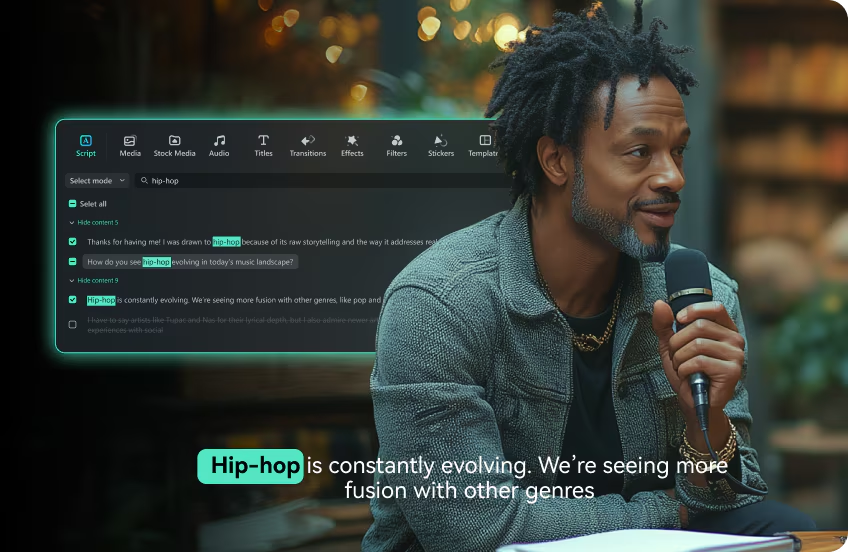
Pricing Plans (2025)
Filmora offers flexible pricing:
- Free Version – Includes all features, but adds a watermark on exports.
- Annual Plan – Around $49.99/year (includes all features and updates).
- Perpetual Plan – A one-time purchase for about $79.99 (lifetime use, limited future updates).
- Filmora Business Plan – Starting at $155.88/year, suitable for teams and commercial use.
Compared to Adobe Premiere Pro ($20.99/month), Filmora is extremely budget-friendly.
Pros and Cons
✅ Pros:
- Intuitive and beginner-friendly interface.
- Affordable pricing.
- Rich collection of transitions, effects, and templates.
- Powerful AI tools and motion tracking.
- Supports 4K and direct social media uploads.
❌ Cons:
- Watermark on free version exports.
- Some features may feel basic for professional editors.
- Lacks advanced color grading like DaVinci Resolve.
- Occasional lag on older systems.
Who Should Use Filmora?
Filmora is ideal for:
- YouTubers and Social Media Creators – Easy templates, direct upload, and stylish effects.
- Educators and Online Coaches – Screen recording, voiceovers, and subtitle tools.
- Businesses – Promo video creation without needing a pro editor.
- Beginners – Learn video editing without being overwhelmed.
If you’re a Hollywood-level editor, you may prefer Adobe Premiere Pro or Final Cut. But for 90% of creators, Filmora offers more than enough power at a fraction of the cost.
What’s New in Filmora 2025?
- AI Text-to-Video: Create videos from script prompts.
- Auto Scene Detection: Cuts long videos into clips for easier editing.
- Cloud Storage: Save and sync projects across devices.
- Improved Collaboration: Share projects with team members.
These additions show Wondershare’s commitment to staying modern and competitive in the AI era of content creation.
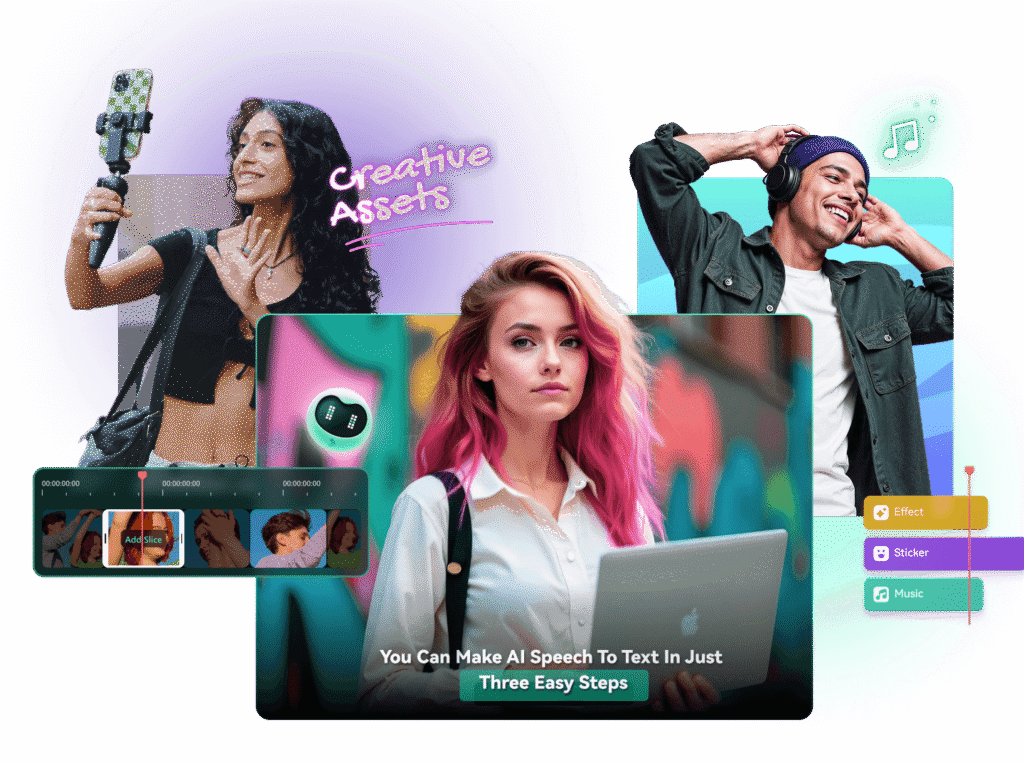
Final Verdict: Is Filmora Worth It?
Filmora is an excellent choice for users who want powerful video editing features without the complexity or cost of professional software. It balances simplicity and sophistication beautifully.
Whether you’re a YouTuber, teacher, marketer, or small business owner, Filmora provides everything you need to create high-quality videos — and it keeps improving with AI and cloud features.
Rating: 4.7/5
Create social media videos, podcasts, promos, or tutorials with Filmora—your go-to editor for AI tools, templates, and stock assets. Filmora is your best choice.
Available on: