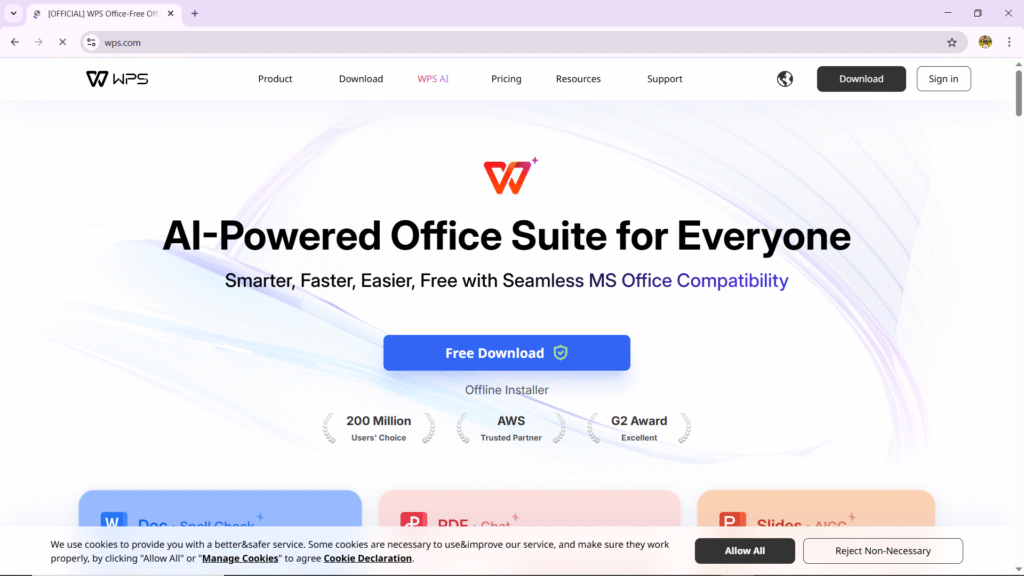
WPS Office, developed by Kingsoft, is a comprehensive office suite that has steadily gained popularity as a viable alternative to Microsoft Office and Google Workspace. Designed for both personal and professional use, WPS Office is available across multiple platforms including Windows, macOS, Linux, Android, and iOS. It offers a compelling mix of functionality, cross-platform compatibility, and affordability. This review delves into the strengths and weaknesses of WPS Office, evaluating its performance, features, and value.
Interface and Usability
WPS Office has a sleek, modern interface that mirrors Microsoft Office, making it easy for new users to adapt. Its clean layout and intuitive navigation contribute to a positive user experience. The suite integrates three primary components: Writer (word processing), Spreadsheets (data management), and Presentation (slide creation). These components are tightly integrated, and files can be opened in tabs within a single window, enhancing multitasking and organization.
One of WPS’s standout usability features is the tabbed interface, which resembles a web browser and enables users to switch between multiple documents seamlessly. The interface is responsive, and the tools are logically arranged, reducing the learning curve for beginners.
Core Features
WPS Office offers a rich set of tools that cover most day-to-day office tasks. In Writer, users can create and edit professional documents with features like text formatting, tables, images, templates, and collaborative comments. Spreadsheets supports a wide range of formulas, charts, pivot tables, and data analysis tools. Presentation includes animation effects, templates, and design tools comparable to those found in Microsoft PowerPoint.
A significant strength of WPS Office is its built-in PDF capabilities. Users can open, read, annotate, and convert PDF files directly within the suite, eliminating the need for a separate PDF tool. The PDF to Word converter, in particular, is highly accurate and useful.
WPS Office also supports cloud integration. Users get 1GB of free cloud storage with a WPS account, which enables real-time syncing across devices. The suite can also connect to third-party cloud services such as Google Drive, Dropbox, and OneDrive, enhancing its versatility.
Compatibility
File compatibility is one of WPS Office’s biggest advantages. It supports all major Microsoft Office file formats, including DOCX, XLSX, and PPTX. This ensures that users can open and edit documents created in Microsoft Office without formatting issues. Additionally, WPS Office can export files to PDF and other common formats, making it a flexible tool for document management.
Performance
WPS Office performs well across devices, with fast loading times and smooth operation even on older hardware. The mobile version is particularly well-optimized, offering robust functionality on smartphones and tablets. This makes WPS an excellent choice for users who work across multiple platforms.
The software is lightweight compared to Microsoft Office, which makes it ideal for users with limited system resources. Updates are regular and generally quick to install, keeping the software stable and secure.
Pricing
WPS Office is available in both free and premium versions. The free version includes ads and offers a basic set of features that are sufficient for most users. The premium version removes ads and unlocks advanced features such as PDF editing, OCR (optical character recognition), and more cloud storage. At a significantly lower price point than Microsoft 365, the premium subscription represents excellent value for money.
There’s also an educational and business license available, which includes additional support and collaborative features for teams.
Drawbacks
Despite its strengths, WPS Office has a few limitations. The free version includes frequent ads, which some users may find distracting. Also, while the software mimics Microsoft Office well, users who rely on advanced or niche Microsoft features may find some limitations in functionality or formatting.
Privacy and data handling policies have also been points of concern in the past, though Kingsoft has made efforts to address these issues with improved transparency.
Final Verdict
WPS Office is a powerful, affordable office suite that offers a wide range of features suitable for students, professionals, and small businesses. Its familiar interface, excellent compatibility, and integrated PDF tools make it a compelling alternative to more expensive options. While the free version is occasionally hampered by ads, the premium edition offers significant value at a reasonable cost. For users seeking a versatile and efficient productivity suite, WPS Office is definitely worth considering.